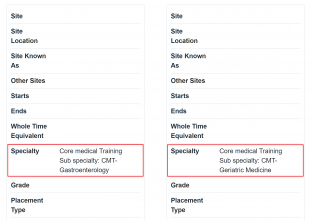See placement subspecialties
If you are a trainee in a specialty that has subspecialties, such as Paediatrics or Acute Internal Medicine, you may be wondering how to find out which subspecialty you are assigned to. This information is important for your training and career progression, as well as for the GMC recognition of your subspecialty.
We have some good news for you: the subspecialty information is now available in TIS Self Service for the placements that have it. You can access it by logging into your account and clicking on the ‘Placements’ tab. There, you will see the ‘Specialty’ field now also shows the GMC-recognised subspecialty for each placement, if applicable.
This new feature will help you to verify that the data we have for you is accurate and complete. It will also allow you to plan ahead and make informed choices about your future placements and rotations. If you have any questions or concerns about your subspecialty information, please contact your Training Programme Director or Local Office.